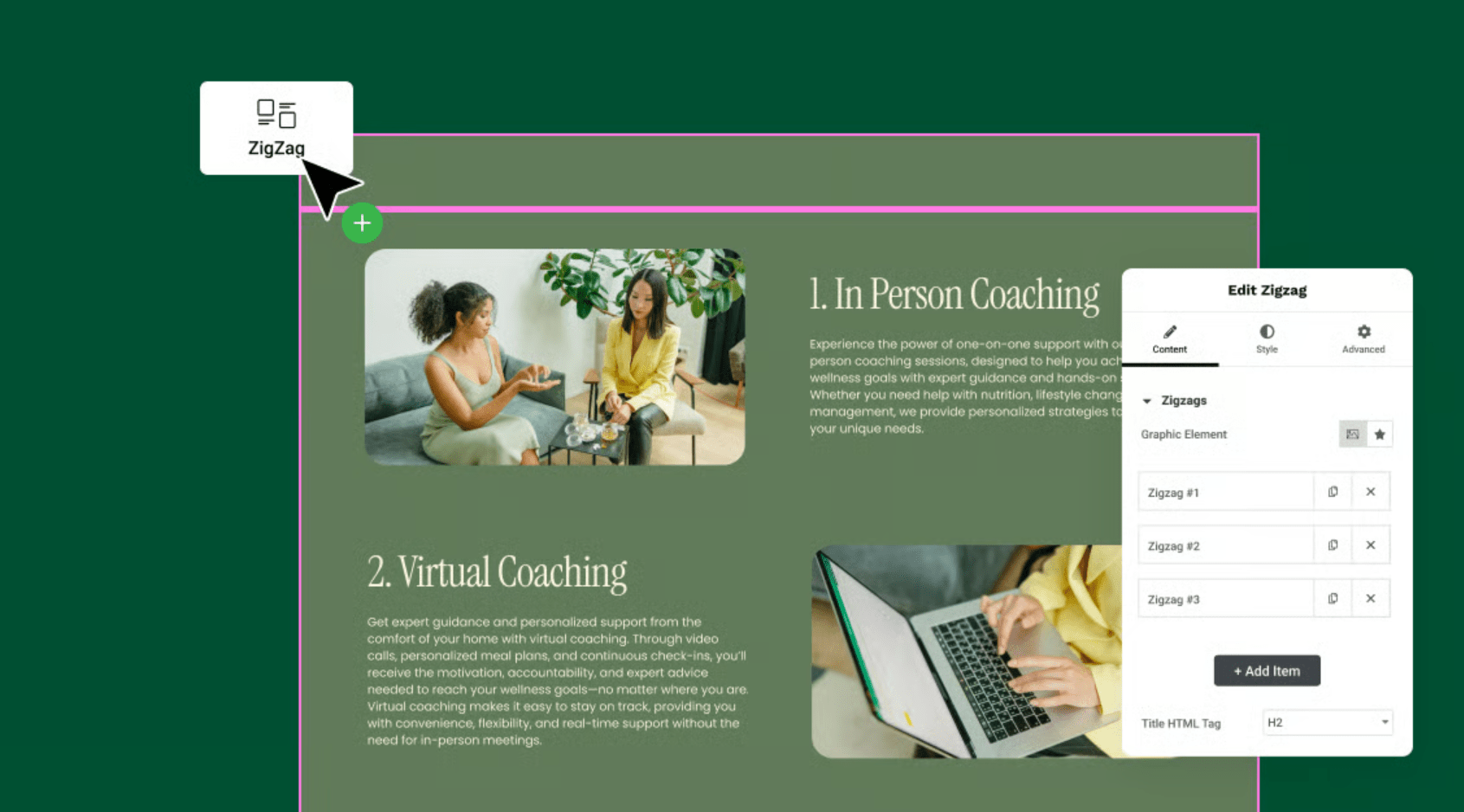Your website is often the first impression potential customers get of your business—so your branding needs to be spot on. With WordPress and Elementor, creating a beautifully branded website is easier than ever, even if you’re not a designer or tech expert.
Start With a Clear Brand Foundation
Before diving into design, get clear on your brand basics:
Your logo – Do you have one? Is it high-quality and web-friendly (PNG or SVG)?
Your brand colours – Choose 2–3 primary colours that reflect your vibe (e.g., calm and professional, bold and energetic).
Your fonts – Select 1–2 web-friendly fonts that are readable and suit your style.
Your tone of voice – Is your brand voice fun, formal, friendly, or bold?
If you’re still working these out, create a basic brand mood board using Pinterest, Canva or offline from magazine clippings for inspiration.
Set Global Styles in Elementor
Elementor makes branding easier by letting you set global design settings.
Go to: Site Settings > Global Colours and Global Fonts
Set your brand colours for text, headings, buttons and backgrounds.
Choose your brand fonts and sizes for each text type (H1, H2, Body text, etc.).
This ensures your design is consistent across every page throughout your entire website, and saves time when editing.
Choose a Clean WordPress Theme
Pick a lightweight, minimalist WordPress theme that works well with Elementor. Some great free options include:
Hello Elementor – Barebones, fast-loading, perfect if you want full control.
Astra – Lightweight and beginner-friendly with customisation options.
GeneratePress – Great for speed and flexibility.
Install your theme, and then head straight into Elementor to start customising.
Create a Strong Homepage Layout
Use Elementor to build a homepage that communicates your brand clearly. Keep it simple, but powerful:
Suggested layout structure:
Hero section with headline, subheadline and CTA button
About or intro section – what you do and who for
Services or features section – highlight 3-4 core offerings
Testimonials or trust section – social proof builds credibility
Call-to-action section – invite visitors to contact, book, or buy
Use Elementor’s drag-and-drop widgets to add images, icons, headings, buttons and columns easily.
Use On-Brand Images and Graphics
Visual consistency builds trust. Use:
Your own high-quality photos where possible
Canva to create on-brand graphics or icons
Consistent image styles or filters to match your look
Avoid stock photos that don’t reflect your brand personality.
Brand Your Buttons and CTAs
Make sure all buttons & CTAs follow your brand style:
Consistent colours and rounded corners
Clear, action-based wording (“Book Now”, “Let’s Chat”, “Get Started”)
Set hover effects that match your brand (not clash!)
These small details go a long way to looking polished and professional.
Add a Custom Favicon and Site Identity
Head to Appearance > Customise > Site Identity to upload your:
Logo
Site title and tagline
Favicon (the tiny icon that shows in the browser tab)
This helps your site feel more branded and trustworthy from the get-go.
Keep It Consistent Across Pages
Once you’ve nailed the homepage design and branding, reuse the same layout principles and global styles across:
About page
Services page
Contact page
Blog posts
Consistency = brand confidence.
Branding your website doesn’t need to be complicated or expensive. With WordPress and Elementor, you have everything you need to create a site that feels aligned, consistent, and unmistakably you.
If you’d like help with branding or building a website that reflects your business beautifully, get in touch with us. We love helping small businesses hatch and grow online — one branded website at a time.